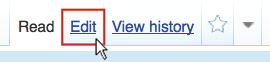Be a part of Wikipedia (Arts, Searching the web)
Here is how you can help:
Click on one of the links in the list on the left hand side ("List of arts articles containing dead external links"). This will bring you directly to the article that needs attention.
Then, click on "Edit" at the top of the screen (next to the search field):
Find the dead external link: Search for the term "Dead link" (you can use your browser's search function – in most browsers that's pressing CTRL and F at the same time).
Repair the dead external link: There are several ways to repair a dead link. Often web pages have simply moved, either in connection with a migration to a new server, or through general site maintenance. A site index is a useful place to locate the moved page. A search engine query using the title of the page, possibly with a search restriction to the same site, might also find the page. Once you've found the new location of the link, replace the dead link with the one you've found. Then, remove the template that indicated that the article contained a dead link (e.g. {{Dead link|date=September 2010|bot=H3llBot}}). See Wikipedia's page on link rot for further instructions.
Finally, enter a description of what you have done in the "Edit summary" field (e.g. "Fixed dead external link") and click on the "Save" button. Wasn't that easy? Thanks for helping to improve Wikipedia!
List of arts articles containing dead external links:
- ARTstor
- Alice Adams (artist)
- Bliss (image)
- Brose Partington
- Chartered Society of Designers
- Danish art
- Édouard Cortès
- Elam School of Fine Arts
- Frederick Horsman Varley Art Gallery
- George Condo
- Graffiti
- Hudson River School
- iam8bit
- Karun Treasure
- Kitsch
- Looted art
- Martin Eidelberg
- Metronome (public artwork)
- Modern Design Magazine
- Op art
- Pattern and Decoration
- Peter the Great Statue
- Portrait painting
- Restoration of the Sistine Chapel frescoes
- Royal Casket
- Shock art
- Somerhill Gallery
- The Air Is on Fire
- The Swing (painting)
- Trompe-l'œil
- Victoria and Albert Museum
- Voice of Fire